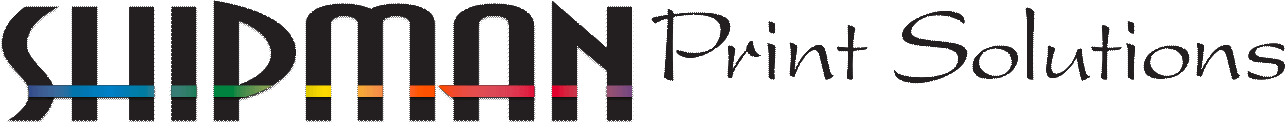Templates
To download a PDF template, just click on the pertinent link below and click "File/Save As." Then choose an appropriate name and location for your new file on your hard drive. You can either print the template out (turn scaling off) or import it into an application such as InDesign or Quark Express document and build over the top. PDFs are provided in Acrobat v6 format and most of them are supplied with a standard window. Remember, remittance envelopes have TWO sides: an outside and an inside page. A second page is included on some of the templates.
For our "In Stock" Non-Standard window envelope list click here --- Stock List
For an envelope size chart for building or setting up a particular envelope click here --- Envelope Size Chart
Envelope sizes by type --- Envelope Size Chart by Type
Envelope styles and sizing --- Envelope Styles
Envelope rules of thumb-window sizing --- Envelope rules of thumb-windows sizing
Information regarding indicia use --- Indicia Information
Need a specific layout or template? Give us a call or send an Email and we will do our best to send you a layout
template for whatever you are working on if not already listed. Let us know also if you would like a specific Template
added to this page and we will do our best to put it up.
We also have a variety of vendor templates if you should should need one as well.
Various Envelopes & Envelopes w/
standard window

Envelope Guidance (CRM)
Fim & Barcode Checker
Fim - 5 Bar
#6-3/4
#6-3/4 Remit Envelope
#8-5/8
#9 Booklet Bangtail-6up 24x38 sheet
#9
#9 BRE Envelope
#9 Remit Envelope
#10
#10 Envelope (BRE Setup)
#10 with Double Window
#10 with Fast Forward Window
#10 with Intelligent (IMB) Window
#10 Right Hand Window
#10 Short Window
#10 Side Seam (Cenveo Branded)
#11
#12
#14
6x9
6x9 template w/ dieline (ColorTree)
6x9-1/2
6x9-1/2 with Intelligent (IMB) Window
9x12 Booklet Env (Vertical Window)
9x12 Catalog Env - Tall Orientation
10x13 layout die templates
12x15x2 Expansion Env
Dual Purpose Env - layout template
Envelope flaps
#6-1/4
#6-3/4
#7
#9
#9 (OSSS Side Seam Flap)
#10 (Standard Diagonal Seam Flap)
#10 (OSSS Side Seam Flap)
#10 (Side Seam-Cenveo Branded)
#10 (Simple Seal)
#10 (Square flap)
#11
#12
6x9 Booklet Env
6x9 Catalog Env
6-1/2x9-1/2 BKLT (Side Seam)
6x9-1/2 Booklet Env w (1-1/2" Flap)
A2 w/ insertable flap
A6 w/ insertable flap
A7 w/ insertable Flap
A7 w/ square flap
9x12 28lb Catalog w/ Peel Seal Backer
9.5x12.625 Booklet Flap
10x13 Booklet Env
Sheets-forms-etc.
9x12 Pocket Folder
Tri-Fold Brochure_LTR Sized
Tri-Fold Brochure_9x12
ABRM Informational Brochure
ABRM Tools and Instruction Guide

Shipman Print Solutions does not manufacture envelopes.
Consequently, different suppliers may have variations for flap sizes and certain shapes of flaps or the size or shape of the envelope's throat, for instance.
The templates on this page are designed to accommodate most variations, but may not work perfectly for any specific job.